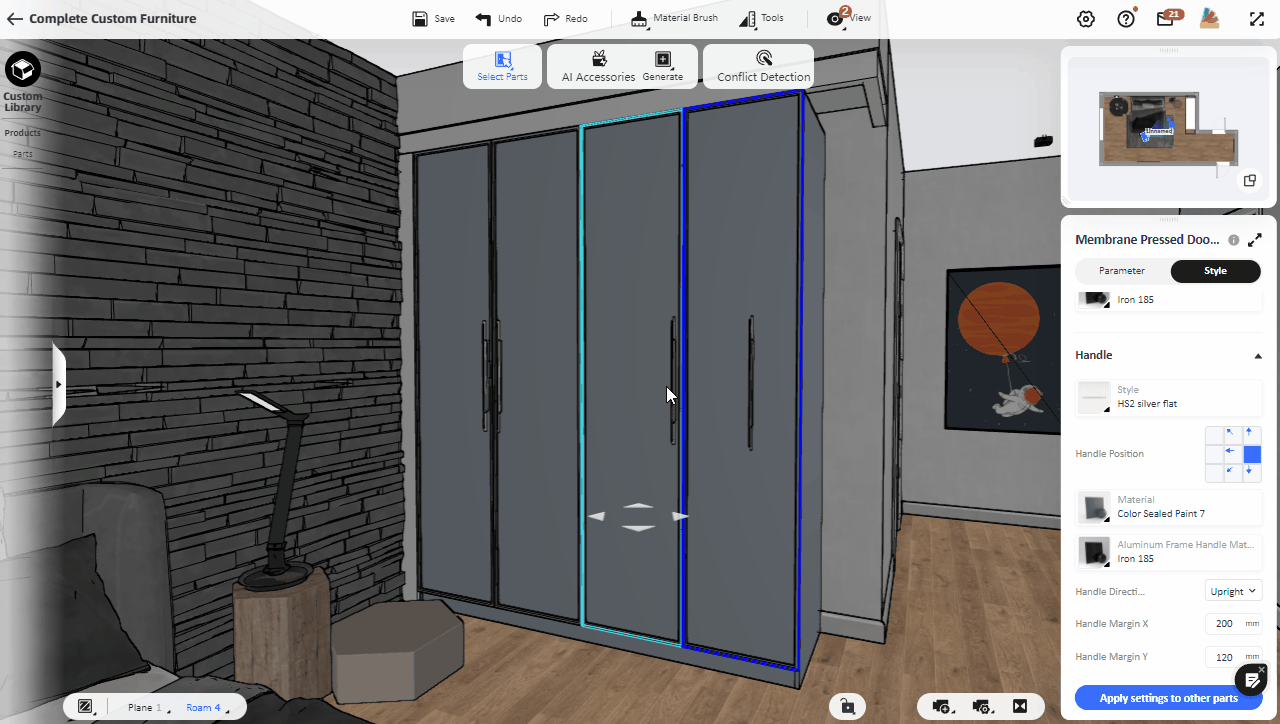In the Custom Furniture interface, switch to the selection mode of "Select Parts" and select the door panel, and you can replace the style of the handle in the right property panel under "Style-Handle Style".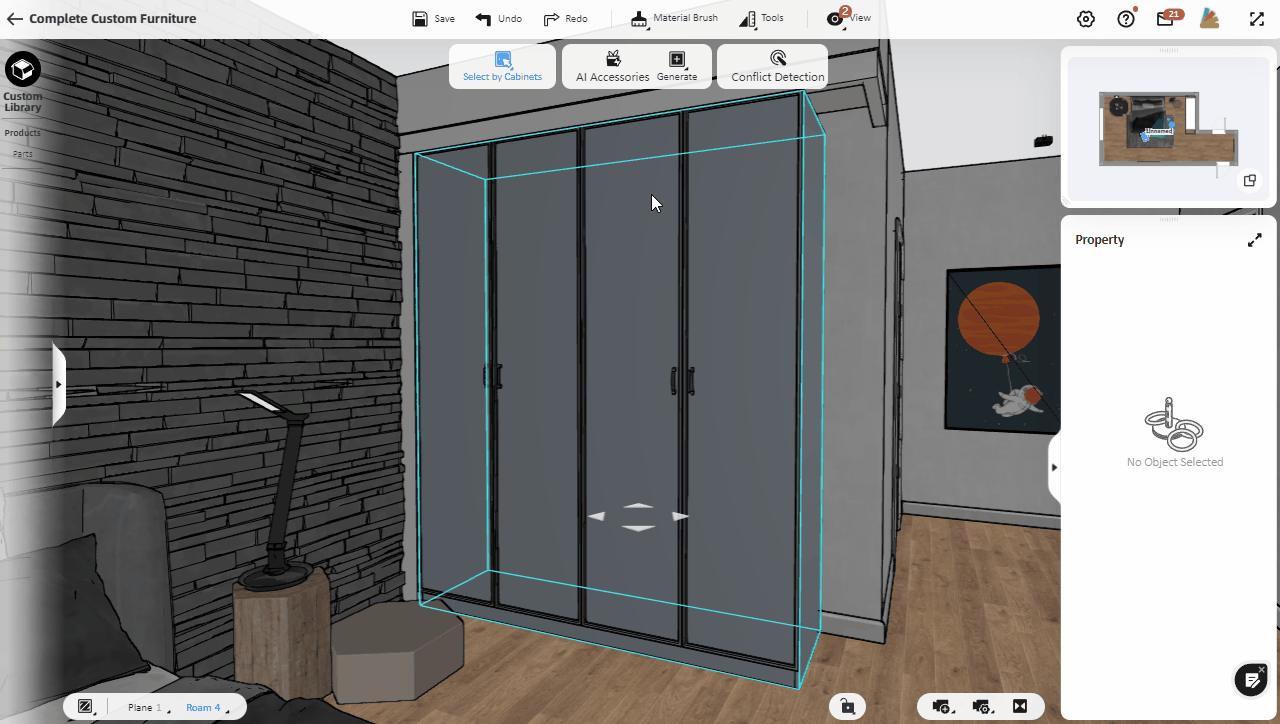
You can also change the position of the handle under "Style-Handle-Position" in the right property panel, or adjust the position of the handle by modifying the value of "Handle Margin".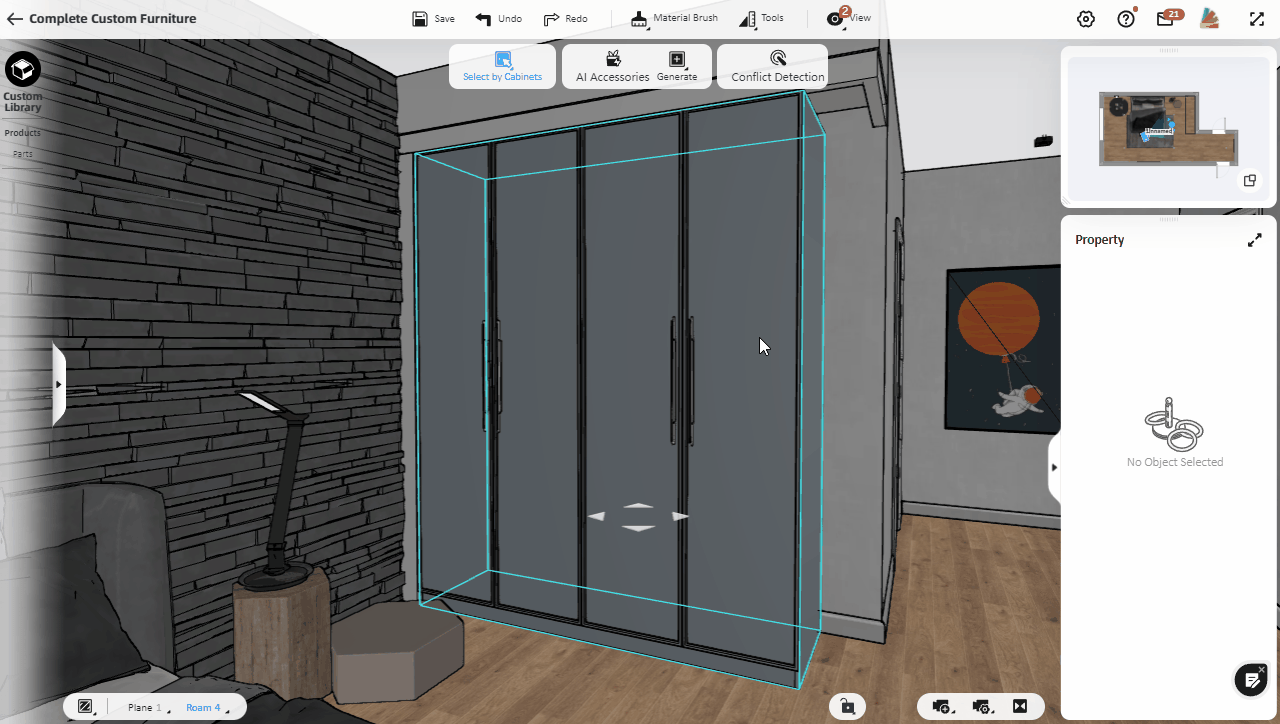
At the same time, you can also double-click to select the handle, and modify the margin value on the positioning line to adjust its position.