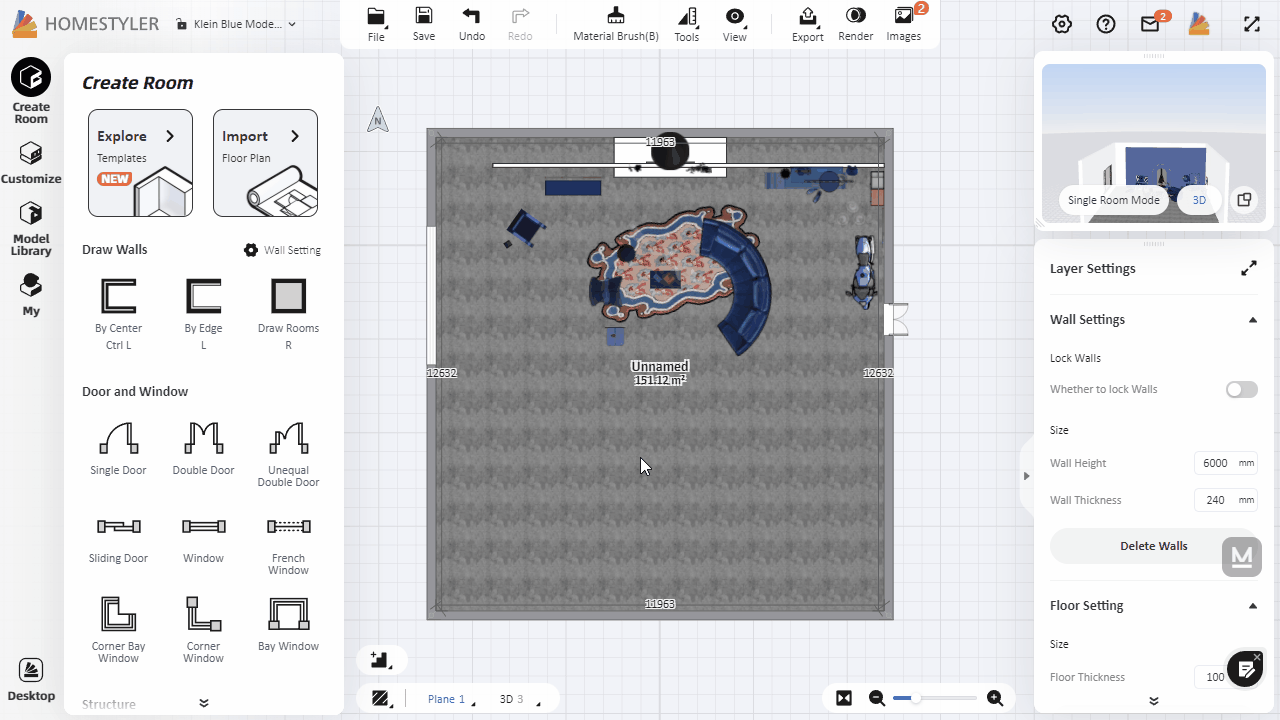Click "Customize-Interior Modeling 2.0" and select the room to enter the modeling interface.
Circle: Hover "Rectangle" and select "Circle" from the drop-down. Click to determine the center of the circle, drag the mouse or enter the "Distance" value below to determine the radius of the circle, and finally click to finish drawing the circle.
Ellipse: Hover "Rectangle" and select "Ellipse" from the top toolbar. Click to determine the center of the ellipse. Move the mouse or type the value in the "Length" and "Width" fields below to determine the length of the arc axis, and click again to complete the ellipse drawing.
More tips:
During the drawing process, press the "Tab" key could switch the input boxes.
Hold down the "Shift" key to lock the plane of the circle or ellipse drawing.