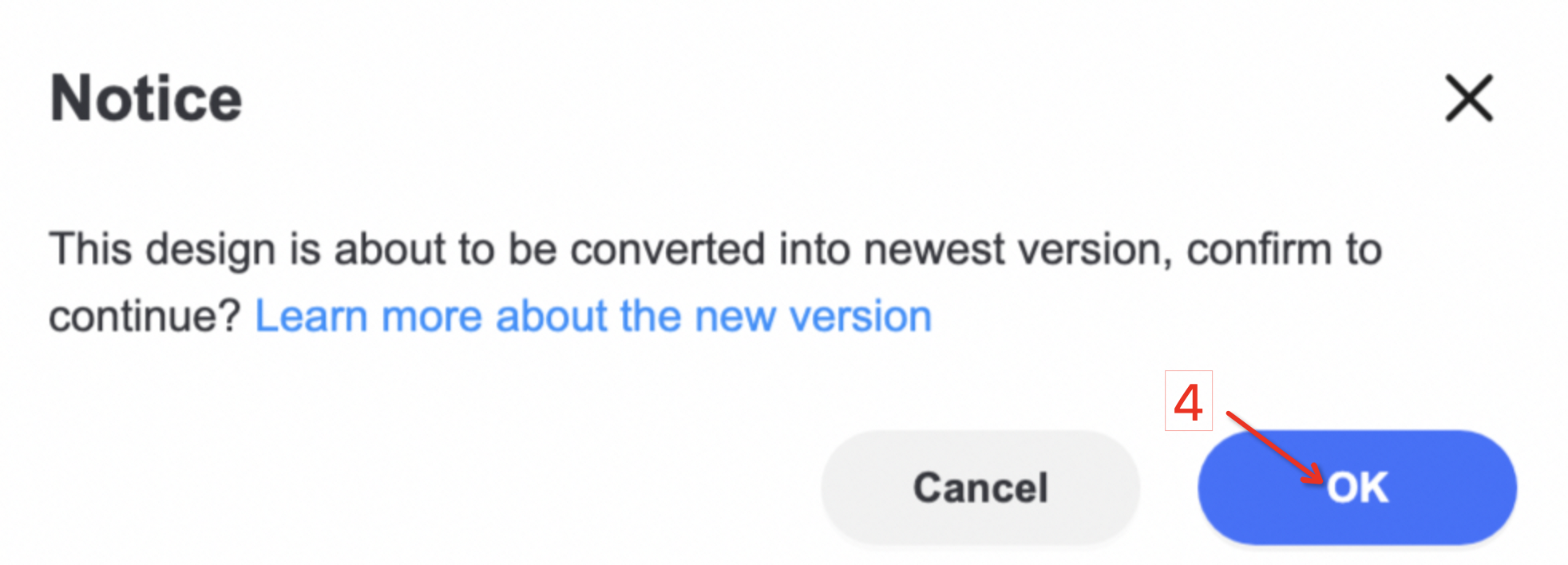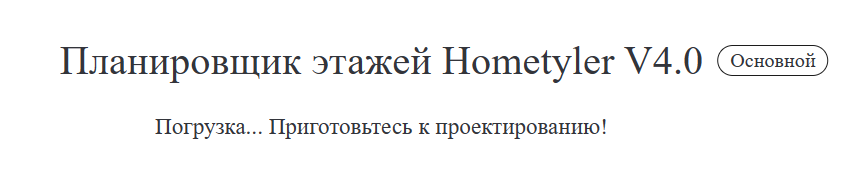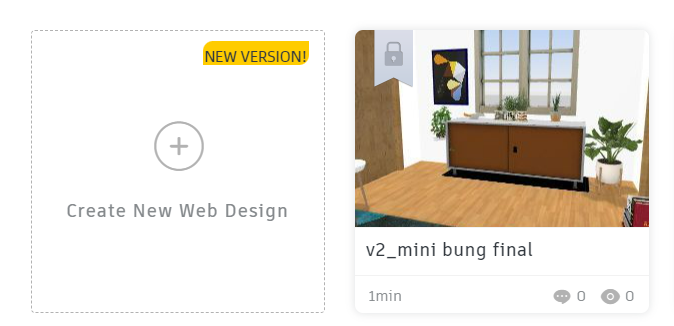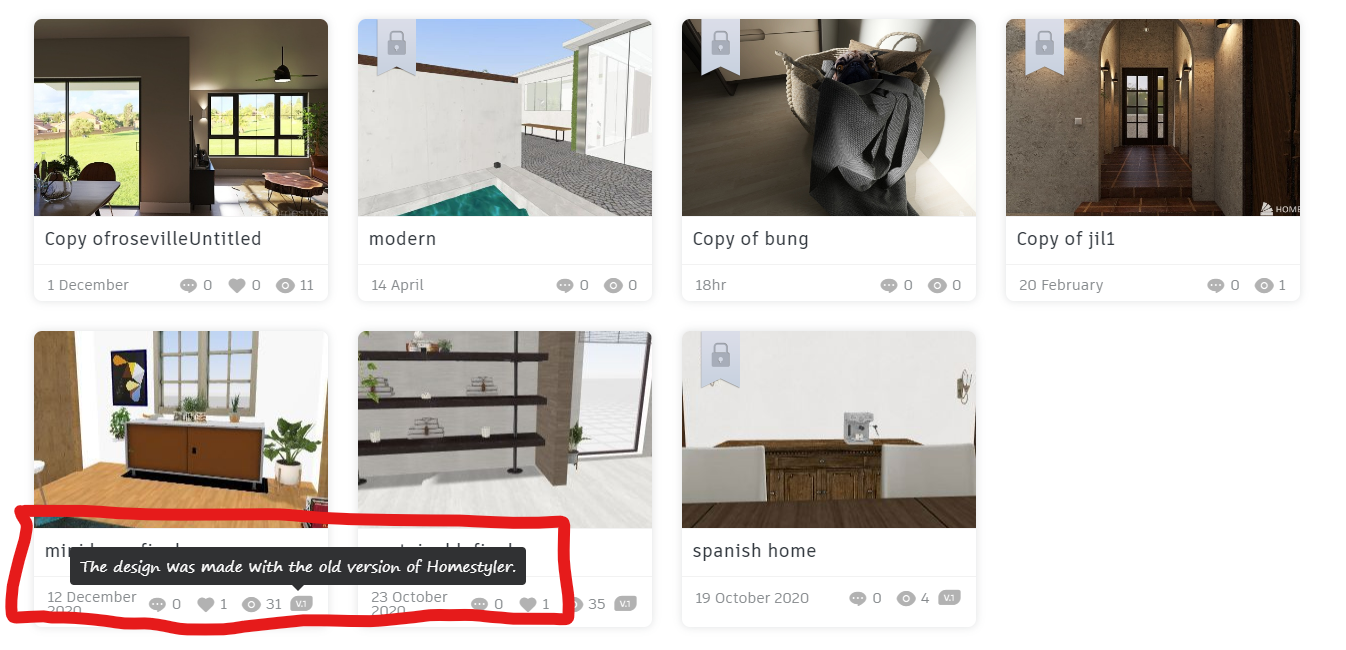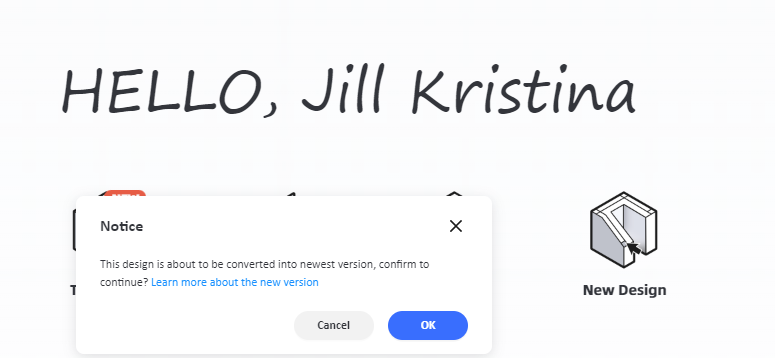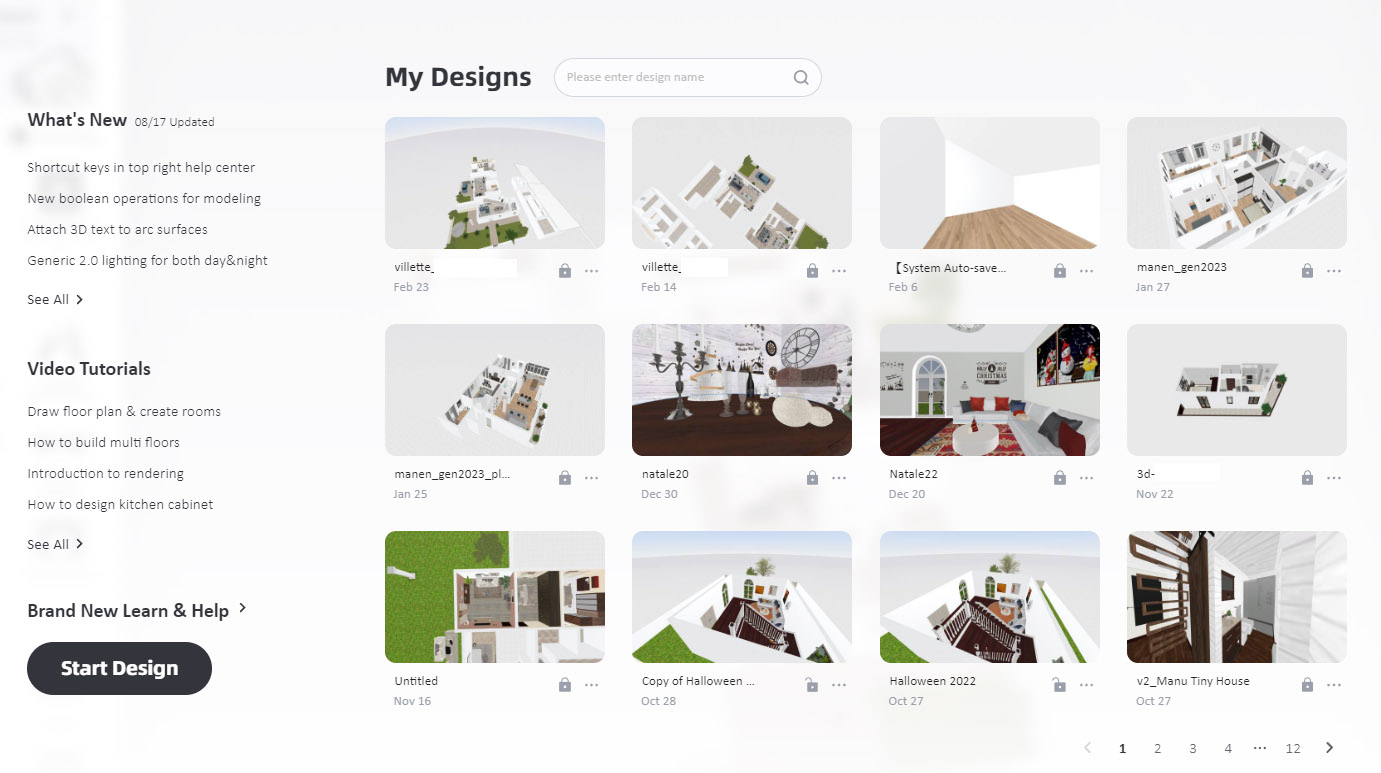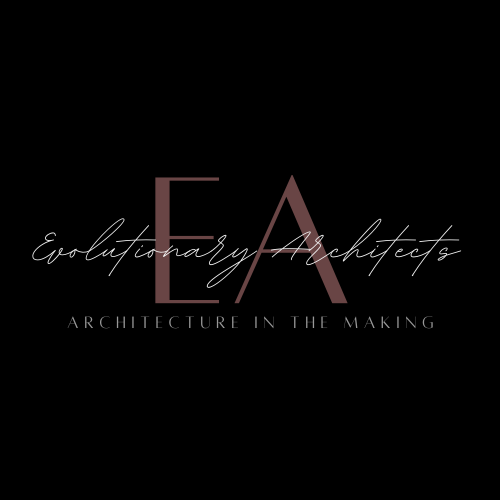Dear Homestyler users, we feel sorry to inform you that Homestyler V.1 will be offline soon!!!
Since the V.1 version is too old, we will no longer maintain the designs of V.1.
We sincerely hope that users with V.1 designs can upgrade the design version to the latest version as soon as possible to avoid the loss of designs.
Sorry for the inconvenience we might caused to you, and thank you very much for your attention and support to Homestyler~
🤔How to upgrade the V1 version design to the latest version?
1. Find "My Design" in the avatar drop-down and click into
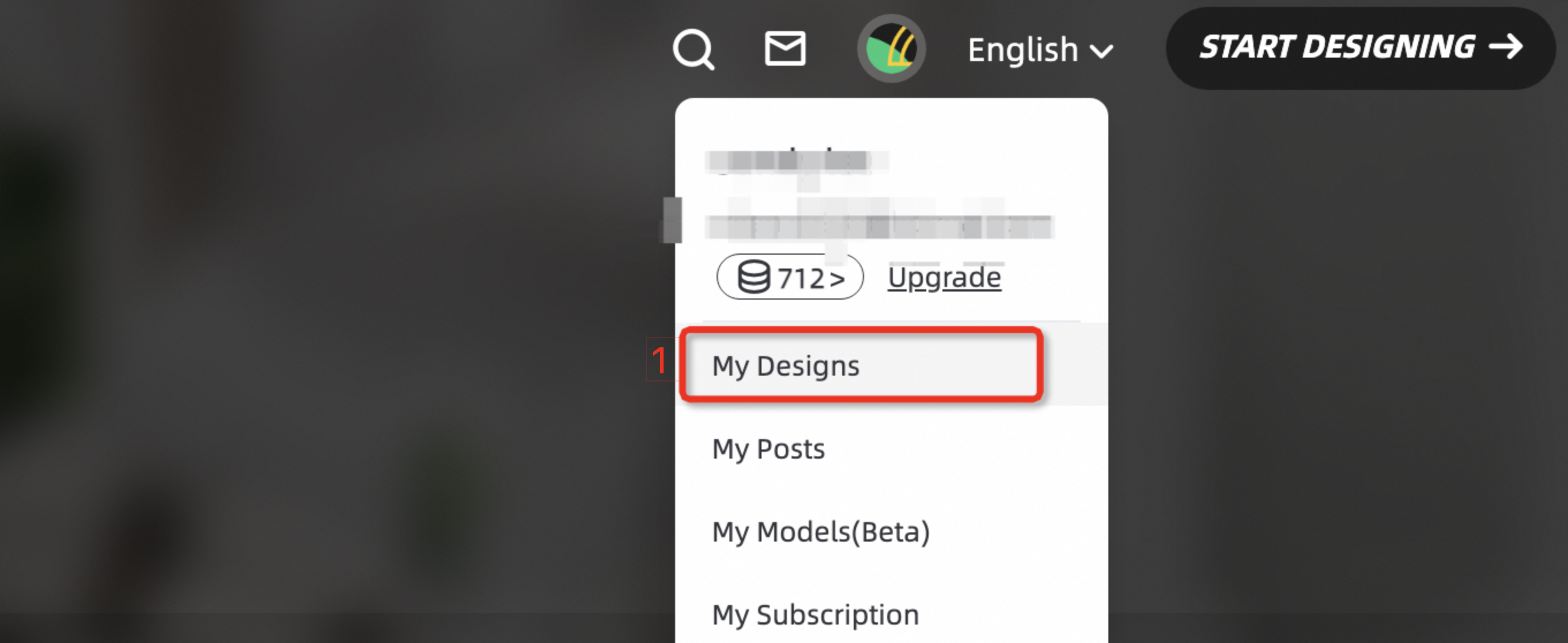
2. In the design list, find the design labeled V.1 and click Edit Design
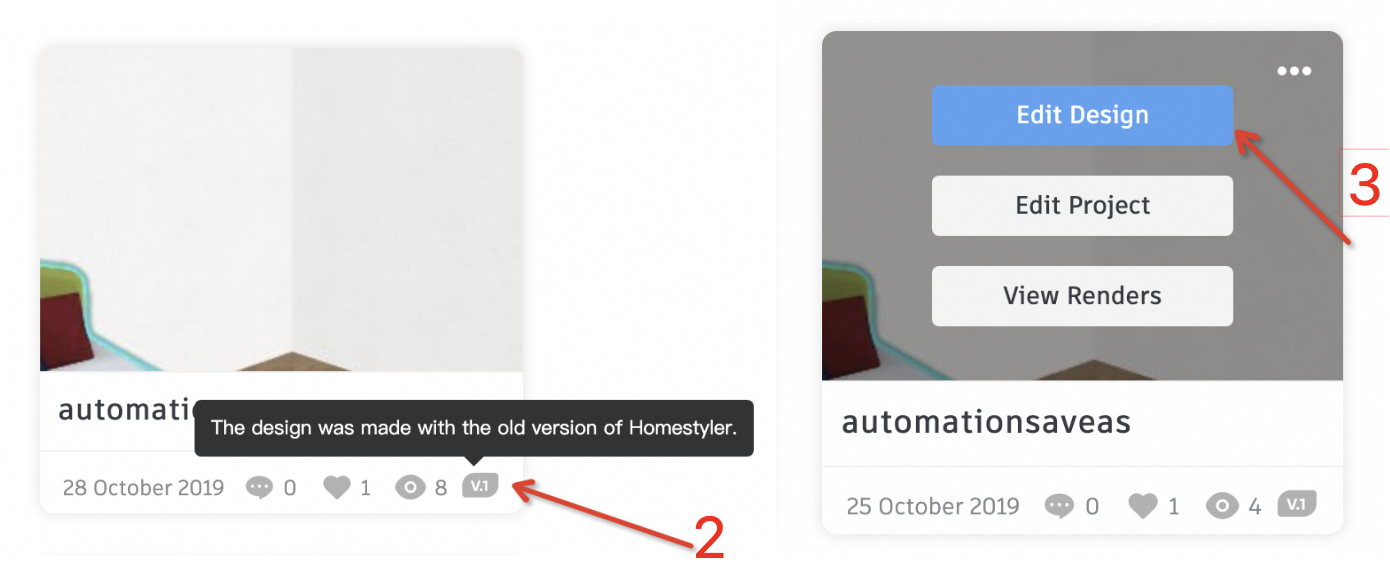
3. When you enter the floorplanner, you will be prompted to continue upgrading to the new version, just click "OK".